Introduction
Inkscape is professional quality vector graphics software which runs on Windows, Mac OS X and GNU/Linux. It is used by design professionals and hobbyists worldwide, for creating a wide variety of graphics such as illustrations, icons, logos, diagrams, maps and web graphics. Inkscape uses the W3C open standard SVG (Scalable Vector Graphics) as its native format, and is free and open-source software.
Inkscape has sophisticated drawing tools with capabilities comparable to Adobe Illustrator, CorelDRAW and Xara Xtreme. It can import and export various file formats, including SVG, AI, EPS, PDF, PS and PNG. It has a comprehensive feature set, a simple interface, multi-lingual support and is designed to be extensible; users can customize Inkscape's functionality with add-ons.
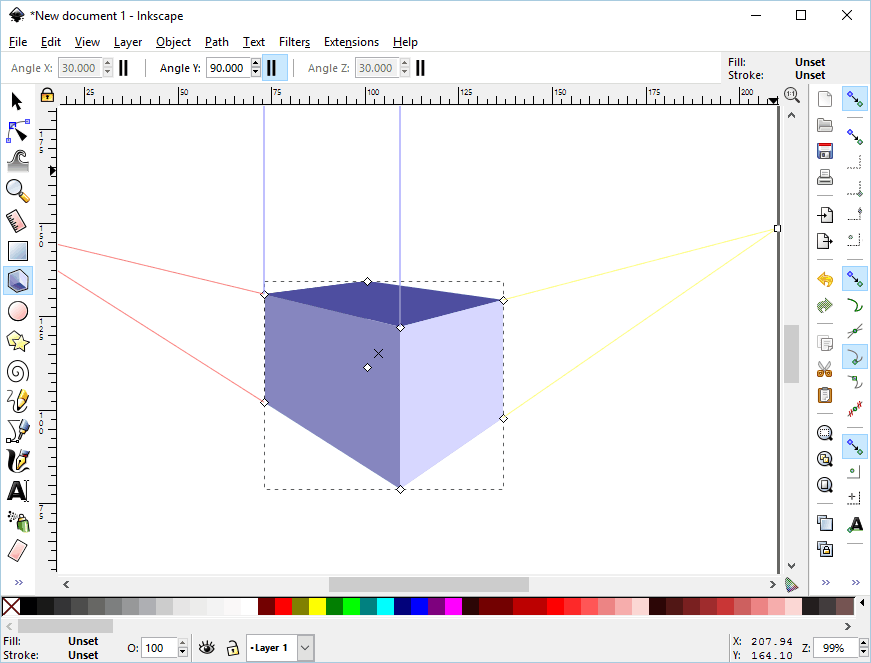
Installation
Inkscape is available from CMF and the Mac Self-Service.
Learning Inkscape
Material to help you get started with Inkscape is available from https://inkscape.org/en/learn/.
If you need help, the Inkscape project has a growing international community, see https://inkscape.org/en/community/.
More Resources
More information can be found on the website of the editor : https://inkscape.org/en/